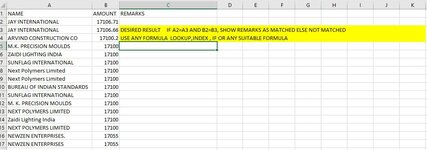-
If you would like to post, please check out the MrExcel Message Board FAQ and register here. If you forgot your password, you can reset your password.
You are using an out of date browser. It may not display this or other websites correctly.
You should upgrade or use an alternative browser.
You should upgrade or use an alternative browser.
How do I solve this ?
- Thread starter navinrb
- Start date
Excel Facts
Fastest way to copy a worksheet?
Hold down the Ctrl key while dragging tab for Sheet1 to the right. Excel will make a copy of the worksheet.
navinrb
Board Regular
- Joined
- Jun 9, 2020
- Messages
- 82
- Office Version
- 2019
- Platform
- Windows
- Mobile
- Web
i want both c2 and c3 to show same remarks as matched or not matched if both conditions are met. your above formula will work only for 1st orginal cell not the duplicate cell
i want both original and duplicate cells to show same remarks
i want both original and duplicate cells to show same remarks
Last edited by a moderator:
Upvote
0
Joe4
MrExcel MVP, Junior Admin
- Joined
- Aug 1, 2002
- Messages
- 72,265
- Office Version
- 365
- Platform
- Windows
This looks like a homework/assignment.
You should not expect us to do your homework for you, but we can give you hints.
Here is your hint. Use the basis of Norie's formula, but incorporate an OR function into it.
You should not expect us to do your homework for you, but we can give you hints.
Here is your hint. Use the basis of Norie's formula, but incorporate an OR function into it.
Upvote
0
navinrb
Board Regular
- Joined
- Jun 9, 2020
- Messages
- 82
- Office Version
- 2019
- Platform
- Windows
- Mobile
- Web
ikn
i am not expecting you to do my work...i just want my queries to be solved ...its a little issue that can help me do my work more efficiently
no this is not homework its just an issue that i am not able to solve while doing my office work....i m not an excel pro....i already knew the nories logical formula which don't meet my desired result... OR is irrelvant here.....This looks like a homework/assignment.
You should not expect us to do your homework for you, but we can give you hints.
Here is your hint. Use the basis of Norie's formula, but incorporate an OR function into it
i am not expecting you to do my work...i just want my queries to be solved ...its a little issue that can help me do my work more efficiently
Upvote
0
Joe4
MrExcel MVP, Junior Admin
- Joined
- Aug 1, 2002
- Messages
- 72,265
- Office Version
- 365
- Platform
- Windows
Really? The wording of what you posted regarding what to use in formulas seems pretty specific. That is the kind of wording usually seen in assignments, homework, tests.no this is not homework its just an issue that i am not able to solve while doing my office work....i m not an excel pro....i already knew the nories logical formula which don't meet my desired result...
Why do you say that? If you don't know how to do it, then you probably shouldn't be dismissing ideas that might solve your issue.OR is irrelvant here.....
The reason why Norie's formula only shows those lines on the first duplicate is because it is always comparing the current row to the row just below it.
But if you want BOTH rows to show the duplicate, then you need to check to see if the row below it is the same OR the row above it is the same.
So you need to check both things, and have it return true if either of those things is true. You use the OR function for "either" conditions.
Upvote
0
jasonb75
Well-known Member
- Joined
- Dec 30, 2008
- Messages
- 15,507
- Office Version
- 365
- Platform
- Windows
Looks more like a suggestion of what the OP thinks they might need than a specific requirement, Joe.The wording of what you posted regarding what to use in formulas seems pretty specific.
If rows 7 and 11 should also be considered as matched (which is not clear from the description in the image) then try this one
Excel Formula:
=LOOKUP(COUNTIFS(A:A,A2,B:B,B2),{1,2,3},{"Not Matched","Matched","More than 2 entries"})
Upvote
0
navinrb
Board Regular
- Joined
- Jun 9, 2020
- Messages
- 82
- Office Version
- 2019
- Platform
- Windows
- Mobile
- Web
i don't understand why its an issue ? its just an extract of my data which m sharing..i m just looking for solution...you theoritical hints is insufficent to my practical issue...i dont understand how you want me to use OR here?
Really? The wording of what you posted regarding what to use in formulas seems pretty specific. That is the kind of wording usually seen in assignments, homework, tests.
Why do you say that? If you don't know how to do it, then you probably shouldn't be dismissing ideas that might solve your issue.
The reason why Norie's formula only shows those lines on the first duplicate is because it is always comparing the current row to the row just below it.
But if you want BOTH rows to show the duplicate, then you need to check to see if the row below it is the same OR the row above it is the same.
So you need to check both things, and have it return true if either of those things is true. You use the OR function for "either" conditions.
Upvote
0
Joe4
MrExcel MVP, Junior Admin
- Joined
- Aug 1, 2002
- Messages
- 72,265
- Office Version
- 365
- Platform
- Windows
At first glance, I thought that your data was sorted, so each set of duplicates would appear consecutively. If that was the case, you would just need to compare the values in the current row to the values above and below it. But on further inspection, it appears that the data is not sorted.i don't understand why its an issue ? its just an extract of my data which m sharing..i m just looking for solution...you theoritical hints is insufficent to my practical issue...i dont understand how you want me to use OR here?
However, this should be able to be done pretty easily with COUNTIFS, just counting the number of rows that match the values in the current row, and if that count is more than one, identify as "MATCHED".
If you do not know how to use COUNTIFS, see here: MS Excel: How to use the COUNTIFS Function (WS)
Upvote
0
Similar threads
- Replies
- 5
- Views
- 196
- Replies
- 2
- Views
- 76