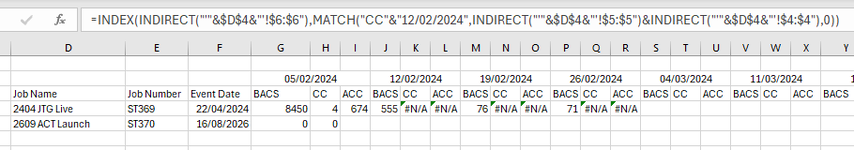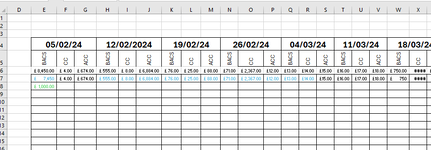Hi,
I'm creating a cashflow spreadsheet to track the outgoings from various sources and have used an index match formula to track from different projects into one summary sheet. The formula works fine for the BACS column, but for my CC and ACC columns it returns a #N/A. Can anyone help with solving my formula issue as it has been plaguing me for days now! Attached is the first image that is the summary page with the errored formula and the second image is the source sheet.
Thanks,
Harry
I'm creating a cashflow spreadsheet to track the outgoings from various sources and have used an index match formula to track from different projects into one summary sheet. The formula works fine for the BACS column, but for my CC and ACC columns it returns a #N/A. Can anyone help with solving my formula issue as it has been plaguing me for days now! Attached is the first image that is the summary page with the errored formula and the second image is the source sheet.
Thanks,
Harry