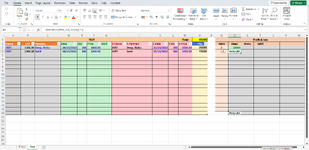pankajgrover
Board Regular
- Joined
- Oct 27, 2022
- Messages
- 99
- Office Version
- 365
- Platform
- Windows
Hi, I am a very normal home basic user . Looking for 1 little help . Here attached excel, In Worksheet Test, R4 displaying #value! how can i calculate if result is false, then put a value like 0 or blank instead of #value!.
Actually I am trying to matching name with cell name , if exists i want some value divide some cells otherwise if not match name, result should be zero or blank.
Please help me with the formula. Thanks
Actually I am trying to matching name with cell name , if exists i want some value divide some cells otherwise if not match name, result should be zero or blank.
Please help me with the formula. Thanks