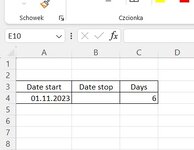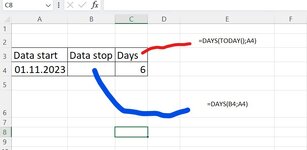Dear all,
Could you please advice how in a quick way put correct formula, I am novice and struggling already a lot of time without result
A4 start date
B4 stop date
C4 days - here I would like to have number of days (so B4 - A4), but if I will fill the "stop date", so B4 - it should stop counting and be marked as green - automatically.
Can you please help?
Could you please advice how in a quick way put correct formula, I am novice and struggling already a lot of time without result
A4 start date
B4 stop date
C4 days - here I would like to have number of days (so B4 - A4), but if I will fill the "stop date", so B4 - it should stop counting and be marked as green - automatically.
Can you please help?