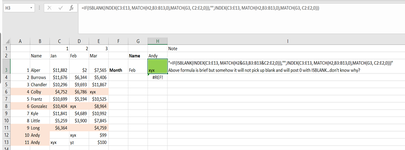Hello,
I've a formula for a cell that based on the cell x and y it gives me a value of either number, text or blank space and it's working fine.
The problem comes when I try to use the same formula for, in my example with three different months gives me the following answers:
1 Name: Andy and Month Jan - gives me xxx
2 Name: Andy and Month Feb - gives me xyx, yz (if I have two xyx and/or yz then only list it once)
3 Name: Andy and Month Mar - gives me 199
My current formula for greenbox is
=IF(ISBLANK(INDEX(C3:E13, MATCH(H2,B3:B13,0),MATCH(G3, C2:E2,0))),"",INDEX(C3:E13, MATCH(H2,B3:B13,0),MATCH(G3, C2:E2,0)))
I've a formula for a cell that based on the cell x and y it gives me a value of either number, text or blank space and it's working fine.
The problem comes when I try to use the same formula for, in my example with three different months gives me the following answers:
1 Name: Andy and Month Jan - gives me xxx
2 Name: Andy and Month Feb - gives me xyx, yz (if I have two xyx and/or yz then only list it once)
3 Name: Andy and Month Mar - gives me 199
My current formula for greenbox is
=IF(ISBLANK(INDEX(C3:E13, MATCH(H2,B3:B13,0),MATCH(G3, C2:E2,0))),"",INDEX(C3:E13, MATCH(H2,B3:B13,0),MATCH(G3, C2:E2,0)))