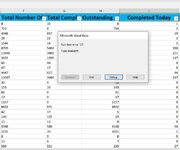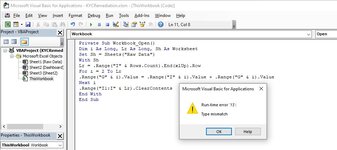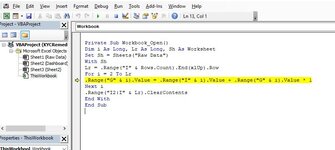Please help with the VB code for the following issue i need to sort.
i have an excel spread sheet and i want column " I " to auto delete contents everyday,
then i want the new values that i will add on column I to accumulate or be added on the Previous numbers that are in column G.
Column G contains the total numbers of what has been done from day 1 January to 31 December every year, so column I is what am doing daily.
so i want my daily numbers to auto delete and the new values added to accumulate in column G.
Kindly Help with the right VB code to do this.
Thank you....
i have an excel spread sheet and i want column " I " to auto delete contents everyday,
then i want the new values that i will add on column I to accumulate or be added on the Previous numbers that are in column G.
Column G contains the total numbers of what has been done from day 1 January to 31 December every year, so column I is what am doing daily.
so i want my daily numbers to auto delete and the new values added to accumulate in column G.
Kindly Help with the right VB code to do this.
Thank you....