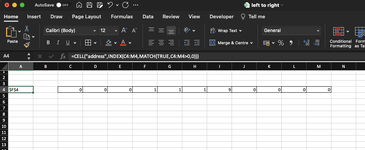CraigThompson
New Member
- Joined
- May 30, 2023
- Messages
- 2
- Office Version
- 365
- Platform
- MacOS
Hello,
I'm using the formula below which returns the cell from the left where the first number is greater than zero or not a blank. What I need to do is the same in reverse (from RIGHT to LEFT). I just can't seem to make anything work. Please help. TIA!
=CELL("address",INDEX(C4:M4,MATCH(TRUE,C4:M4>0,0)))
I'm using the formula below which returns the cell from the left where the first number is greater than zero or not a blank. What I need to do is the same in reverse (from RIGHT to LEFT). I just can't seem to make anything work. Please help. TIA!
=CELL("address",INDEX(C4:M4,MATCH(TRUE,C4:M4>0,0)))