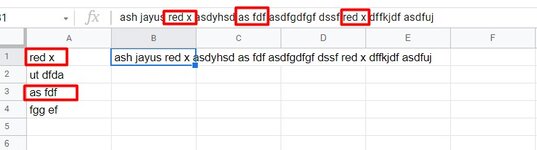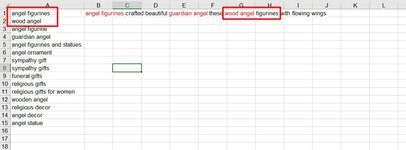-
If you would like to post, please check out the MrExcel Message Board FAQ and register here. If you forgot your password, you can reset your password.
You are using an out of date browser. It may not display this or other websites correctly.
You should upgrade or use an alternative browser.
You should upgrade or use an alternative browser.
How to change partial font color in a cell which is found by another cell?
- Thread starter Rajib
- Start date
Excel Facts
Shade all formula cells
To shade all formula cells: Home, Find & Select, Formulas to select all formulas. Then apply a light fill color.
Peter_SSs
MrExcel MVP, Moderator
- Joined
- May 28, 2005
- Messages
- 63,880
- Office Version
- 365
- Platform
- Windows
In Excel, it could be done like this.

VBA Code:
Sub HighlighText()
Dim RX As Object, M As Object
Set RX = CreateObject("VBScript.RegExp")
RX.Global = True
RX.Pattern = Join(Application.Transpose(Range("A1", Range("A" & Rows.Count).End(xlUp))), "|")
With Range("B1")
For Each M In RX.Execute(.Value)
.Characters(M.FirstIndex + 1, Len(M)).Font.Color = vbRed
Next M
End With
End Sub
Upvote
0
Awesome. Thank you for your solution.
I faced a couple of problems here.
I faced a couple of problems here.
- It is case sensitive, but I need it for both cases (Upper & Lower)
- If some word index first then that word is not found with the next word. It occurs when combining 3 words where the middle word is the same. In this case, the first 2 words combine and the second and third word is not combined.
Attachments
Upvote
0
Peter_SSs
MrExcel MVP, Moderator
- Joined
- May 28, 2005
- Messages
- 63,880
- Office Version
- 365
- Platform
- Windows
That part is easy. Just add this lineIt is case sensitive, but I need it for both cases (Upper & Lower)
Rich (BB code):
Set RX = CreateObject("VBScript.RegExp")
RX.Global = True
RX.IgnoreCase = TrueIf you are saying that "figurines" should also be coloured then that will require a much less efficient code. That would not be a problem if there is only one cell to process but could add significant time if there are in fact multiple cells in column B to process. Anyway, try this version.If some word index first then that word is not found with the next word. It occurs when combining 3 words where the middle word is the same. In this case, the first 2 words combine and the second and third word is not combined.
VBA Code:
Sub HighlighText_v2()
Dim RX As Object, M As Object
Dim a As Variant, itm As Variant
Dim i As Long
Set RX = CreateObject("VBScript.RegExp")
RX.Global = True
RX.IgnoreCase = True
a = Range("A1", Range("A" & Rows.Count).End(xlUp)).Value
With Range("B1")
For i = 1 To UBound(a)
RX.Pattern = a(i, 1)
For Each M In RX.Execute(.Value)
.Characters(M.FirstIndex + 1, Len(M)).Font.Color = vbRed
Next M
Next i
End With
End Sub
Upvote
0
Perfect, thanks much. It's worked.
Is this any other process to execute this in multiple cells in column B or multiple columns like B, C, D....H? I need it for 8 cells. it can be different columns or cells of the rows.
Is this any other process to execute this in multiple cells in column B or multiple columns like B, C, D....H? I need it for 8 cells. it can be different columns or cells of the rows.
Upvote
0
Peter_SSs
MrExcel MVP, Moderator
- Joined
- May 28, 2005
- Messages
- 63,880
- Office Version
- 365
- Platform
- Windows
What about something like this?process to execute this in multiple cells in column B or multiple columns like B, C, D....H? I need it for 8 cells
VBA Code:
Sub HighlighText_v3()
Dim RX As Object, M As Object
Dim a As Variant, itm As Variant
Dim i As Long
Dim c As Range
Set RX = CreateObject("VBScript.RegExp")
RX.Global = True
RX.IgnoreCase = True
a = Range("A1", Range("A" & Rows.Count).End(xlUp)).Value
For Each c In Range("B1:C4")
With c
For i = 1 To UBound(a)
RX.Pattern = a(i, 1)
For Each M In RX.Execute(.Value)
.Characters(M.FirstIndex + 1, Len(M)).Font.Color = vbRed
Next M
Next i
End With
Next c
End Sub
Upvote
0
Solution
Similar threads
- Solved
- Replies
- 4
- Views
- 241
- Replies
- 6
- Views
- 419
- Replies
- 4
- Views
- 301
- Replies
- 18
- Views
- 472