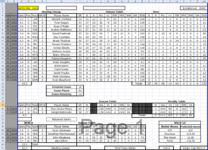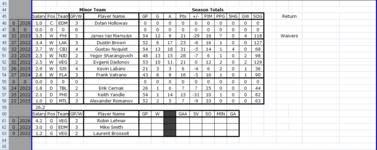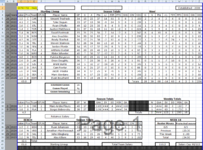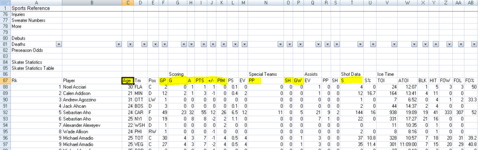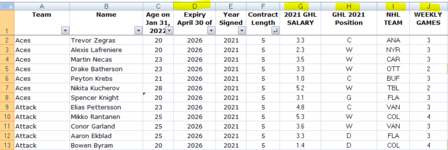Hello,
I'm trying to write the following formula in VBA
=IFERROR(VLOOKUP($H5,Players!$B$1:$AB$1492,5,FALSE),0)
We use excel for a hockey pool, and each team page references the players page to retrieve the stats from many different columns. With these repetitive formula's in each cell, the workbook has become quite large. I'm hoping to write code to help alleviate some of the heavy lifting, and reduce the amount of in cell formulas
Thanks,
I'm trying to write the following formula in VBA
=IFERROR(VLOOKUP($H5,Players!$B$1:$AB$1492,5,FALSE),0)
We use excel for a hockey pool, and each team page references the players page to retrieve the stats from many different columns. With these repetitive formula's in each cell, the workbook has become quite large. I'm hoping to write code to help alleviate some of the heavy lifting, and reduce the amount of in cell formulas
Thanks,