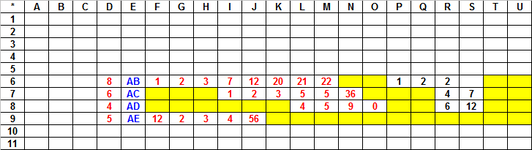Hello,
I need I VBA, which can count cells with numbers in the column starting from column "F" till first empty cell find in the row (ignoring last used columns) and put result in the column "D"
For example Row6; starting from F6 to M6 (before empty cell) there are 8-used cell
For example Row7; starting from F6 to N7 (before empty cell) there are 6- used cell
For example Row8; starting from F6 to P8 (before empty cell) there are 4- used cell
For example Row9; starting from F6 to K9 (before empty cell) there are 5- used cell
For more detail the image is attached here.
Thank you all.
I am using Excel 2000
Regards,
Moti
I need I VBA, which can count cells with numbers in the column starting from column "F" till first empty cell find in the row (ignoring last used columns) and put result in the column "D"
For example Row6; starting from F6 to M6 (before empty cell) there are 8-used cell
For example Row7; starting from F6 to N7 (before empty cell) there are 6- used cell
For example Row8; starting from F6 to P8 (before empty cell) there are 4- used cell
For example Row9; starting from F6 to K9 (before empty cell) there are 5- used cell
| * | A | B | C | D | E | F | G | H | I | J | K | L | M | N | O | P | Q | R | S | T | U |
| 1 | |||||||||||||||||||||
| 2 | |||||||||||||||||||||
| 3 | |||||||||||||||||||||
| 4 | |||||||||||||||||||||
| 5 | |||||||||||||||||||||
| 6 | 8 | AB | 1 | 2 | 3 | 7 | 12 | 20 | 21 | 22 | 1 | 2 | 2 | ||||||||
| 7 | 6 | AC | 1 | 2 | 3 | 5 | 5 | 36 | 4 | 7 | |||||||||||
| 8 | 4 | AD | 4 | 5 | 9 | 0 | 6 | 12 | |||||||||||||
| 9 | 5 | AE | 12 | 2 | 3 | 4 | 56 | ||||||||||||||
| 10 | |||||||||||||||||||||
| 11 |
For more detail the image is attached here.
Thank you all.
I am using Excel 2000
Regards,
Moti