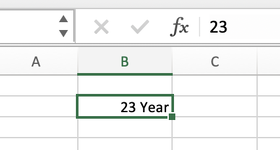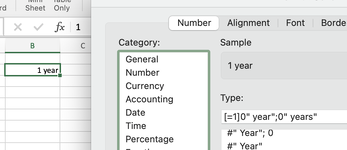maximrealG
New Member
- Joined
- Nov 26, 2023
- Messages
- 9
- Office Version
- 2010
- Platform
- Windows
There is a task: numbers are given that are equal to the time of work in the company, you need to add the word years to these numbers using a custom format so that these numbers and the inscription years are displayed