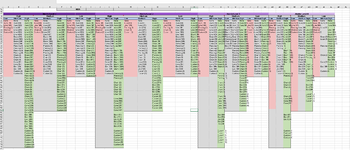ValiantGames
New Member
- Joined
- May 20, 2022
- Messages
- 3
- Office Version
- 365
- Platform
- Windows
Hi all! I am running multiple offset functions with nested ifs to return a drop down list dependant on 3 variables (A,B,C). Is there a way I can avoid the character limit for data validation? I don't know how I can simplify this formula.
Variabe A = Ability Level (0,1,2,3) (Purple) B3
Variable B= Range (High, Medium, Low) (White) B19
Variable C = AOE (High, Medium Low) (light Blue) B18
=IF(B18="High",OFFSET((IF(B3=0,$AB$119,IF(B3=1,$S$119,IF(B3=2,$J$119,IF(B3=3,$A$119))))),1,MATCH($B$19,$A$119:$C$119,0)-1,COUNTA(OFFSET((IF(B3=0,$AB$119,IF(B3=1,$S$119,IF(B3=2,$J$119,IF(B3=3,$A$119))))),1,MATCH($B$19,$A$119:$C$119,0)-1,100,1))),
IF(B18="Medium",OFFSET((IF(B3=0,$AE$119,IF(B3=1,$V$119,IF(B3=2,$M$119,IF(B3=3,$D$119))))),1,MATCH($B$19,$A$119:$C$119,0)-1,COUNTA(OFFSET((IF(B3=0,$AE$119,IF(B3=1,$V$119,IF(B3=2,$M$119,IF(B3=3,$D$119))))),1,MATCH($B$19,$A$119:$C$119,0)-1,100,1))),
IF(B18="Low",OFFSET((IF(B3=0,$AH$119,IF(B3=1,$Y$119,IF(B3=2,$P$119,IF(B3=3,$G$119))))),1,MATCH($B$19,$A$119:$C$119,0)-1,COUNTA(OFFSET((IF(B3=0,$AH$119,IF(B3=1,$Y$119,IF(B3=2,$P$119,IF(B3=3,$G$119))))),1,MATCH($B$19,$A$119:$C$119,0)-1,100,1))),0)))
Variabe A = Ability Level (0,1,2,3) (Purple) B3
Variable B= Range (High, Medium, Low) (White) B19
Variable C = AOE (High, Medium Low) (light Blue) B18
=IF(B18="High",OFFSET((IF(B3=0,$AB$119,IF(B3=1,$S$119,IF(B3=2,$J$119,IF(B3=3,$A$119))))),1,MATCH($B$19,$A$119:$C$119,0)-1,COUNTA(OFFSET((IF(B3=0,$AB$119,IF(B3=1,$S$119,IF(B3=2,$J$119,IF(B3=3,$A$119))))),1,MATCH($B$19,$A$119:$C$119,0)-1,100,1))),
IF(B18="Medium",OFFSET((IF(B3=0,$AE$119,IF(B3=1,$V$119,IF(B3=2,$M$119,IF(B3=3,$D$119))))),1,MATCH($B$19,$A$119:$C$119,0)-1,COUNTA(OFFSET((IF(B3=0,$AE$119,IF(B3=1,$V$119,IF(B3=2,$M$119,IF(B3=3,$D$119))))),1,MATCH($B$19,$A$119:$C$119,0)-1,100,1))),
IF(B18="Low",OFFSET((IF(B3=0,$AH$119,IF(B3=1,$Y$119,IF(B3=2,$P$119,IF(B3=3,$G$119))))),1,MATCH($B$19,$A$119:$C$119,0)-1,COUNTA(OFFSET((IF(B3=0,$AH$119,IF(B3=1,$Y$119,IF(B3=2,$P$119,IF(B3=3,$G$119))))),1,MATCH($B$19,$A$119:$C$119,0)-1,100,1))),0)))