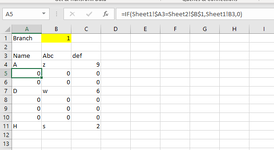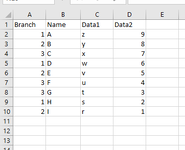Bit of an odd one...
I have a table of data containing info for multiple branches... I want to be able to hide the main data but have a separate tab where if a single cell is populated with the branch name, a new table will populate only showing the lines relevant to that branch.... essentially filtering it to only that branch's data but without using filter
So essentially as per the 2 screenshots but in the "almost outcome" one, I don't want the "0" lines to appear
Any thoughts?
I have a table of data containing info for multiple branches... I want to be able to hide the main data but have a separate tab where if a single cell is populated with the branch name, a new table will populate only showing the lines relevant to that branch.... essentially filtering it to only that branch's data but without using filter
So essentially as per the 2 screenshots but in the "almost outcome" one, I don't want the "0" lines to appear
Any thoughts?