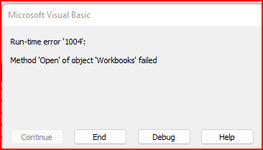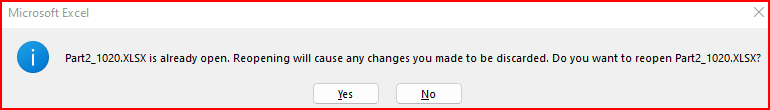s_balasubramanian
New Member
- Joined
- Feb 7, 2022
- Messages
- 8
- Office Version
- 2019
- 2016
- 2013
- Platform
- Windows
im new learner in vba
i have opened file (part1.xlsx) and copy the active cell content. (Vendorcode: 200050)
i want to filter the records in another file in part2.xlsx pertains to that vendor code 200050 (3rd column).
if part2.xlsx file is already opened in readonly, the msgbox1 is appear.
if i press yes copied value is not coming
if i press no the prog error is shown as msgbox2
Guide me how to proceed the next step of prog if file is already open
i have opened file (part1.xlsx) and copy the active cell content. (Vendorcode: 200050)
i want to filter the records in another file in part2.xlsx pertains to that vendor code 200050 (3rd column).
if part2.xlsx file is already opened in readonly, the msgbox1 is appear.
if i press yes copied value is not coming
if i press no the prog error is shown as msgbox2
Guide me how to proceed the next step of prog if file is already open