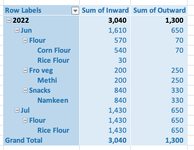-
If you would like to post, please check out the MrExcel Message Board FAQ and register here. If you forgot your password, you can reset your password.
You are using an out of date browser. It may not display this or other websites correctly.
You should upgrade or use an alternative browser.
You should upgrade or use an alternative browser.
How to Get Period-wise Stock
- Thread starter krunal123
- Start date
-
- Tags
- #combination #conditional formatting #excel #comparison #excel #expert #excel #formula #confused #excel #minimum #index #excel #pivot #excelproblem #match #if condition #inventory #inventoryreporting #powepivot #powerquery #reference #sumifs exce formula excel formula array pivot table stock balnce
Excel Facts
Lock one reference in a formula
Need 1 part of a formula to always point to the same range? use $ signs: $V$2:$Z$99 will always point to V2:Z99, even after copying
SanjayGMusafir
Well-known Member
- Joined
- Sep 7, 2018
- Messages
- 1,462
- Office Version
- 2021
- Platform
- MacOS
Just add another condition to your formula - That is the beauty of SUMIFS
Try it
Excel Formula:
=SUMIFS(E:E,C:C,L3,D:D,M3,B:B,">="$S$2",B:B,"<="&$U$2)Try it
Upvote
0
SanjayGMusafir
Well-known Member
- Joined
- Sep 7, 2018
- Messages
- 1,462
- Office Version
- 2021
- Platform
- MacOS
And far better way is pivot tables if you have start and end date exactly as Month Beginning & Month End. Else SUMIFS would do as told above.
Upvote
0
krunal123
Board Regular
- Joined
- Jun 26, 2020
- Messages
- 169
- Office Version
- 365
- 2019
- 2016
- Platform
- Windows
i was make SALE & PURCHASE PIVOT TABLE ,And far better way is pivot tables if you have start and end date exactly as Month Beginning & Month End. Else SUMIFS would do as told above.
but i was fail for make this stock match with date wise in pivot table
Upvote
0
SanjayGMusafir
Well-known Member
- Joined
- Sep 7, 2018
- Messages
- 1,462
- Office Version
- 2021
- Platform
- MacOS
Two things Krunali was make SALE & PURCHASE PIVOT TABLE ,
but i was fail for make this stock match with date wise in pivot table
If you want Pivot table to do everything you have to bring both inward and outward transaction in one table but quantities in seperate column - Just like we do for banking transactions.
Else did you try the formula I gave you above - that shall summarize all your values at one place with as many conditions you want to apply.
Try that
Upvote
0
SanjayGMusafir
Well-known Member
- Joined
- Sep 7, 2018
- Messages
- 1,462
- Office Version
- 2021
- Platform
- MacOS
Look at this -
| All Records.xlsb | |||||||||||||
|---|---|---|---|---|---|---|---|---|---|---|---|---|---|
| A | B | C | D | E | F | G | H | I | J | K | |||
| 1 | Date | Category | Product | Inward | Outward | Note | Summary | ||||||
| 2 | 1-Jun | Flour | Corn Flour | 20 | Opening Bal | 1-Jun | 30-Jun | ||||||
| 3 | 1-Jun | Fro veg | Methi | 50 | Opening Bal | Product | Net | Inward | Outward | ||||
| 4 | 1-Jun | Snacks | Namkeen | 20 | Opening Bal | Corn Flour | 470 | 540 | 70 | ||||
| 5 | 1-Jun | Flour | Rice Flour | 30 | Opening Bal | Methi | (50) | 200 | 250 | ||||
| 6 | 1-Jun | Flour | Corn Flour | 520 | Namkeen | 510 | 840 | 330 | |||||
| 7 | 1-Jun | Fro veg | Methi | 150 | Rice Flour | 30 | 30 | 0 | |||||
| 8 | 2-Jun | Snacks | Namkeen | 820 | |||||||||
| 9 | 6-Jul | Flour | Rice Flour | 1,430 | |||||||||
| 10 | 1-Jun | Flour | Corn Flour | 70 | |||||||||
| 11 | 4-Jun | Fro veg | Methi | 250 | |||||||||
| 12 | 9-Jun | Snacks | Namkeen | 330 | |||||||||
| 13 | 10-Jul | Flour | Rice Flour | 650 | |||||||||
Sheet1 | |||||||||||||
| Cell Formulas | ||
|---|---|---|
| Range | Formula | |
| I4:I7 | I4 | =SUMIFS(StockAccount[Inward],StockAccount[Product],[@Product],StockAccount[Date],">="&$H$2,StockAccount[Date],"<="&$I$2)-SUMIFS(StockAccount[Outward],StockAccount[Product],[@Product],StockAccount[Date],">="&$H$2,StockAccount[Date],"<="&$I$2) |
| J4:J7 | J4 | =SUMIFS(StockAccount[Inward],StockAccount[Product],[@Product],StockAccount[Date],">="&$H$2,StockAccount[Date],"<="&$I$2) |
| K4:K7 | K4 | =SUMIFS(StockAccount[Outward],StockAccount[Product],[@Product],StockAccount[Date],">="&$H$2,StockAccount[Date],"<="&$I$2) |
Attachments
Upvote
0
Solution
SanjayGMusafir
Well-known Member
- Joined
- Sep 7, 2018
- Messages
- 1,462
- Office Version
- 2021
- Platform
- MacOS
Krunal if the solution resolves your issue, please mark the thread as closed and the post with probable solution. It help others to reach the solution faster.
Thanks a lot
Thanks a lot
Upvote
0
krunal123
Board Regular
- Joined
- Jun 26, 2020
- Messages
- 169
- Office Version
- 365
- 2019
- 2016
- Platform
- Windows
Krunal if the solution resolves your issue, please mark the thread as closed and the post with probable solution. It help others to reach the solution faster.
Thanks a lot
#How to make this pivot table This type Need " Expenses" Summery Report in pivot table.
i was try but not showing this style.......
pleased help for this pivot table summery
(Query Purpose : if then 100 or more Party, Need party wise Different- Different Expenses use.... if then this Situation , How to making report for this type.....
Sir Kindly Understand and help me......again
*Pleased Help and Share Screen Shot ,
and Send Steps for how set data hader
Upvote
0
Similar threads
- Question
- Replies
- 3
- Views
- 423