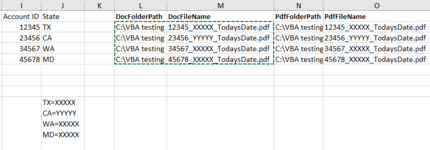Sheesha1984
New Member
- Joined
- Feb 15, 2022
- Messages
- 4
- Office Version
- 2016
- Platform
- Windows
I'm creating a mail merge and depending on the state in my excel report part of the naming convention of my finished document needs to be different. I have a simple find replace macro I've modified that would convert the state in each row to the proper identifier. I haven't run the find replace yet. The identifiers don't change. In my example it's only CA that is slightly different. After I've done my find replace I'd like to add the account ID and the current date and populate the entire name into another column. I was figuring some kind of concatenate formula but I'm not sure how to get whatever the current date is and then build it into the find replace macro I have.
Once I have my completed data in the mail merge spreadsheet I create my letter and then before I finish the last step of the merge I run a macro in Word that takes the information in columns L and M to create a copy in Word and column N and O to create a pdf copy. I update the folder path column to fit my needs for that day.
Can someone help me automate the file naming process? Hopefully this makes sense. Thanks!
Once I have my completed data in the mail merge spreadsheet I create my letter and then before I finish the last step of the merge I run a macro in Word that takes the information in columns L and M to create a copy in Word and column N and O to create a pdf copy. I update the folder path column to fit my needs for that day.
Can someone help me automate the file naming process? Hopefully this makes sense. Thanks!