excel12345u
New Member
- Joined
- Apr 17, 2023
- Messages
- 2
- Office Version
- 2021
- Platform
- Windows
I'm not good at VBA but I'm working on this project and I need to add VBA. I created a Minimal reproducible problem just like my real problem. I have different sections, in this case, books, books have chapters, and the number of chapters is changing. I want the VBA adds rows to the section if it has more chapters and to apply formulas from above.
I have made formulas to list chapters but either I add more rows or I need more rows. As you can see in my example below, in column b you can see how many rows I need.
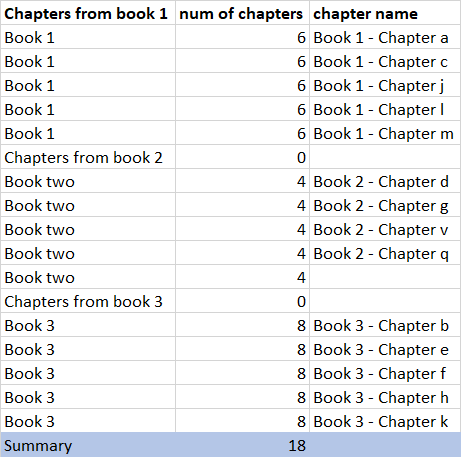
Please find my Excel file with a reproducible example on the following link.
Thanks in advance, any help is more than welcome!
I have made formulas to list chapters but either I add more rows or I need more rows. As you can see in my example below, in column b you can see how many rows I need.
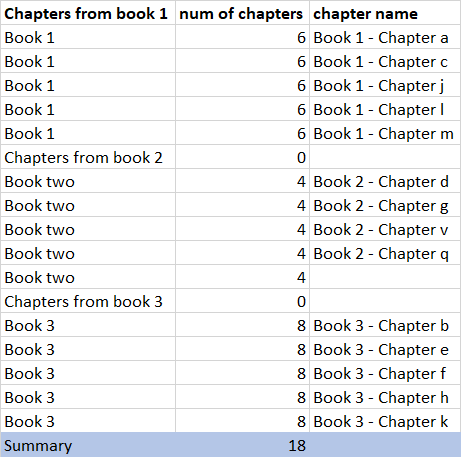
Please find my Excel file with a reproducible example on the following link.
Thanks in advance, any help is more than welcome!





