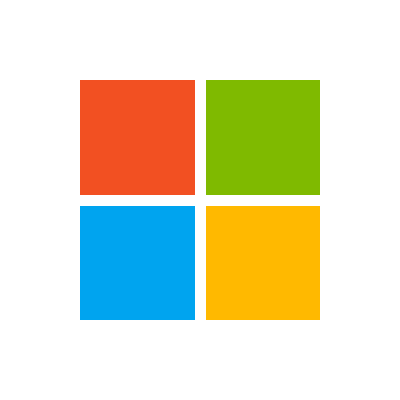JenniferMurphy
Well-known Member
- Joined
- Jul 23, 2011
- Messages
- 2,532
- Office Version
- 365
- Platform
- Windows
I can't post the exact code because its stuck in an InputBox loop. This is close to what it is. I mistakenly put the IsNumeric right after the InputBox, which catches both Cancel so there is no way to exit. How can I interrupt it? Thanks
VBA Code:
Do
vReply = InputBox(Time & " " & LastAction & vbCrLf & vbCrLf & Prompt, MyName, , 11000, 7000)
'Cancel returns "", but so does "", so confirm both
If Not IsNumric(vReply) Then GoTo BadInput
. . .
BadInput:
MsgBox "Invalid data", vbOKOnly, MyName
Continue:
Loop