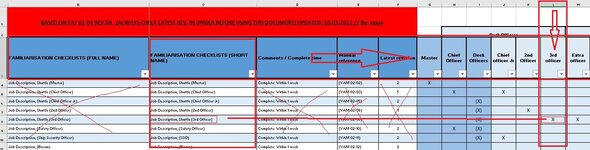Sailingexcel
New Member
- Joined
- May 23, 2022
- Messages
- 1
- Office Version
- 2016
- Platform
- Windows
Hi !
I'm looking for any solution to first horizontally lookup an Value from a drop down list, When horizontally "name" found i want to start lookup vertically down to check if cell contains value "x" and if it does so i want to return a value for another column.
Description from the pictures:
In Tab "Front page Automated" I'm selecting a position Cell (B3) (merged cell). Based on this selection I want to lookup and return applicable job familiarization to be completed for the chosen position. These are to be pasted from Cell (D11) and down.. (D13),(D15) etc. (merged cell). If (D11) contains value if criteria met earlier in the sting it should be pasted in the cell below (D13) and so on..
In Tab"DATA input sheet" I want to start look for the position chosen in (B3) above. from cell (G3) and horizontally to the right. If condition met, in this case 3rd officer (column L) I than want to start looking down vertically it any cell contains "x". I found I want to copy the value on the same but from column C and paste on the frontpage in cell D11, however if D11 contains value than past in D15 etc.
Looking for a solution to use a VBA code for this. Any tips much appreciated
I'm looking for any solution to first horizontally lookup an Value from a drop down list, When horizontally "name" found i want to start lookup vertically down to check if cell contains value "x" and if it does so i want to return a value for another column.
Description from the pictures:
In Tab "Front page Automated" I'm selecting a position Cell (B3) (merged cell). Based on this selection I want to lookup and return applicable job familiarization to be completed for the chosen position. These are to be pasted from Cell (D11) and down.. (D13),(D15) etc. (merged cell). If (D11) contains value if criteria met earlier in the sting it should be pasted in the cell below (D13) and so on..
In Tab"DATA input sheet" I want to start look for the position chosen in (B3) above. from cell (G3) and horizontally to the right. If condition met, in this case 3rd officer (column L) I than want to start looking down vertically it any cell contains "x". I found I want to copy the value on the same but from column C and paste on the frontpage in cell D11, however if D11 contains value than past in D15 etc.
Looking for a solution to use a VBA code for this. Any tips much appreciated