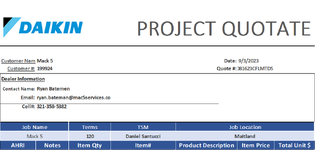Currently writing a Quote application for my company. I am almost done and came across a hiccup. In order to run the Quote I have to be in the Active Sheet. I am doing copypicture on range Sheet3.Range(B1:H14) and the pasting it to Cell Sheet3.Range("R1"). I Then name the copied picture "HeaderTemplet". I am able to copy and paste the picture, but I am not able to name it without being in the Active Sheet (Sheet3).
So, in a nutshell, I need to execute my code/module from Sheet1...
With Sheet3
For Each HeadShp In .Shapes
If InStr(HeadShp.Name, "Header") > 0 Then HeadShp.Delete
Next HeadShp
'Create Duplicate/Linked header
.Range("B1:H13").CopyPicture
.Range("R1").PasteSpecial
''''''Here is where I am running into the problem'''''''
With Selection
.Formula = "$B$1:$H$13"
.Name = "HeaderTemplate"
End With
Thank you for your help!
So, in a nutshell, I need to execute my code/module from Sheet1...
With Sheet3
For Each HeadShp In .Shapes
If InStr(HeadShp.Name, "Header") > 0 Then HeadShp.Delete
Next HeadShp
'Create Duplicate/Linked header
.Range("B1:H13").CopyPicture
.Range("R1").PasteSpecial
''''''Here is where I am running into the problem'''''''
With Selection
.Formula = "$B$1:$H$13"
.Name = "HeaderTemplate"
End With
Thank you for your help!