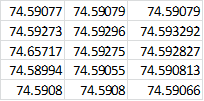Hi, I have data in three columns and want to pick out any one cell in a row that is more or less than the others by some variable (which I will need to adjust). Then express it as the difference from the average of the other two. For example in the table below the data in A2 is higher than the others in the row but I never know which it might be, if any, and by how much so I would like to search for those that are and post them in another column. Preferably with all the rows below the criteria blank. The difference of interest is probably only in the first three decimal places.
I have little experience of macros and would really appreciate some help.
I have little experience of macros and would really appreciate some help.
74.59273 | 74.59296 | 74.593292 |
74.65717 | 74.59275 | 74.592827 |
74.58994 | 74.59055 | 74.590813 |
74.5908 | 74.5908 | 74.59066 |
74.59274 | 74.5932 | 74.593582 |
74.59204 | 74.59278 | 74.592674 |
74.59032 | 74.59058 | 74.590736 |
74.59113 | 74.59095 | 74.590981 |
74.59248 | 74.59348 | 74.593651 |
74.59275 | 74.59312 | 74.593178 |
74.59061 | 74.59101 | 74.591003 |