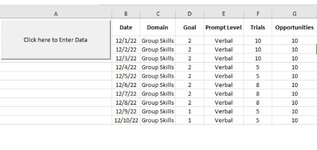I looked over previous threads and can't seem to find on solution to tackle this. I want this sheet to auto sort by Date (Oldest to Newest), Domain (Alphabetical), Goal (Smallest to Largest), every time new data is entered? And if there is code for it to separate by domains entered that would be great to have too, for example an empty row between different domains? I hope this makes sense?
-
If you would like to post, please check out the MrExcel Message Board FAQ and register here. If you forgot your password, you can reset your password.
You are using an out of date browser. It may not display this or other websites correctly.
You should upgrade or use an alternative browser.
You should upgrade or use an alternative browser.
How to sort columns automatically when any cell is updated?
- Thread starter Msears
- Start date
Thanks Bebo. the code above is working for the most part, except it needs to include Column E in its sorting. That way it will list Goal 1-whatever, within that domain. Can that be incorporated?
Bebo, could it be because the code is attached to my user form and not the sheet itself?Hello Bebo. I think I have been starring at this too long! When I type in the first domain, in this case is "Echoic" and type in a second domain, in this case is "Imitation", it will enter it, but when I choose another domain, it will just override the second entry and will not let me proceed? Any ideas?
Upvote
0
Excel Facts
Shade all formula cells
To shade all formula cells: Home, Find & Select, Formulas to select all formulas. Then apply a light fill color.
bebo021999
Well-known Member
- Joined
- Jul 14, 2011
- Messages
- 2,469
- Office Version
- 2016
Just gues:
You may need to refresh emptyRow again, after new input:
You may need to refresh emptyRow again, after new input:
VBA Code:
'sort the table
emptyRow = WorksheetFunction.CountA(Range("B:B")) + 1
Range("B2:Z" & emptyRow).Sort key1:=Range("c2"), key2:=Range("b2"), key3:=Range("D2")
'Loop from bottom, then insert blank row. If there are too many rows may reduce code speed, ask me to try another code.
For i = emptyRow To 2 Step -1
If i > 2 And Cells(i, 3).Value <> Cells(i - 1, 3).Value Then Cells(i, 3).EntireRow.Insert
Next
Upvote
0
Similar threads
- Replies
- 0
- Views
- 209
- Replies
- 4
- Views
- 514
- Question
- Replies
- 4
- Views
- 633
- Replies
- 7
- Views
- 891