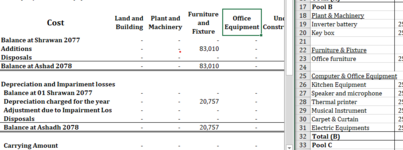MandeepBajimaya
New Member
- Joined
- Jun 2, 2021
- Messages
- 20
- Office Version
- 365
- 2019
- Platform
- Windows
I have come across a situation where I want to add the column till there is space. Eg: Sum from B4 till there is a blank cell. Till now the value is till B6, but later it can be added to B7, B8. I cannot use an excel table in my workbook. Please refer to the attached screenshot. I need a total amount of Plant & Machinery, Furniture & Fixtures from the right sheet in my left sheet. This has to be dynamic as we keep adding machines or furniture in the coming days. What can be the best excel solution?