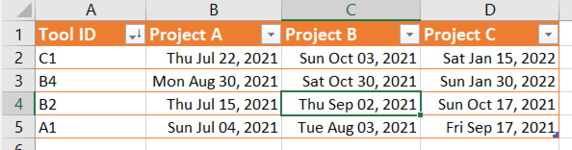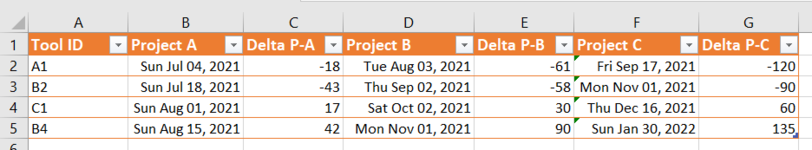I would like to use a unique Identifier such as Tool Id listed in Column A in two tables in different worksheets in the same workbook to compare data in other columns. Both tables are nearly identical with the columns after A all being start dates for specific projects. I get weekly updates from a customer with requested changes based on their needs and a lot of times the order of the Tool ID's in column A no longer match my existing table. Rather than spend the time resorting manually I would like to use the tool identifier to look up the data. For example, I use the simple formula "=[@[Project A Start]]-Table2[@[Project A Start]] to calculate the difference between the original dates and the updates provided by the customer. But for this to be accurate the order the tools appear in column A needs to be the same what I would like to do is have it look up the start date for "Project A" for "Tool B4" regardless of what row the data is in on the second table. I realize a simple solution would be to just resort tool ID alphabetically in both tables but this affects the logic used to determine dates in the first table. I used formulas to determine the start date based on the start date of the previous tool.
-
If you would like to post, please check out the MrExcel Message Board FAQ and register here. If you forgot your password, you can reset your password.
You are using an out of date browser. It may not display this or other websites correctly.
You should upgrade or use an alternative browser.
You should upgrade or use an alternative browser.
How to use a unique identifier such as tool ID.
- Thread starter Jager819
- Start date
Excel Facts
Pivot Table Drill Down
Double-click any number in a pivot table to create a new report showing all detail rows that make up that number
Peter_SSs
MrExcel MVP, Moderator
- Joined
- May 28, 2005
- Messages
- 63,880
- Office Version
- 365
- Platform
- Windows
I suggest that you update your Account details (or click your user name at the top right of the forum) so helpers always know what Excel version(s) & platform(s) you are using as the best solution often varies by version. (Don’t forget to scroll down & ‘Save’)
I also suggest that you investigate XL2BB for providing sample data to make it easier for helpers by not having to manually type out sample data to test with.
I also suggest that you investigate XL2BB for providing sample data to make it easier for helpers by not having to manually type out sample data to test with.
Upvote
0
Similar threads
- Solved
- Replies
- 2
- Views
- 238
- Replies
- 11
- Views
- 126
- Replies
- 1
- Views
- 95
- Question
- Replies
- 2
- Views
- 468
- Replies
- 1
- Views
- 186