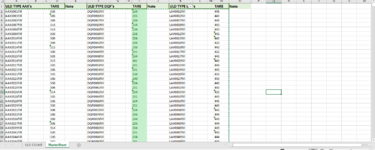I would like to try use VBA code that (1) will read an input that is put into A1, (2) search through the second sheet that is kind of like a master sheet of a bunch of different information, (3) find the value on the mastersheet that matches the value in A1 and find the Tare weight associated with the can value in A1. (4) then take the tare weight from the sheet 2 "mastersheet" and put it into B1, (5) and then move the information in A1 and B1 down one row so that the next can value to be scanned appears in A1 and then the code repeats it again? Here is the screenshot of the mastersheet and what the name of the different worksheets are. The worksheet titled ULD COUNT is the worksheet we would use everytime we had to do a count. The mastersheet is where all of the cans value information is.

-
If you would like to post, please check out the MrExcel Message Board FAQ and register here. If you forgot your password, you can reset your password.
You are using an out of date browser. It may not display this or other websites correctly.
You should upgrade or use an alternative browser.
You should upgrade or use an alternative browser.
How to use VBA to read data on one worksheet and input data on another
- Thread starter ostrdevi
- Start date
Excel Facts
Shade all formula cells
To shade all formula cells: Home, Find & Select, Formulas to select all formulas. Then apply a light fill color.
Hello again! Give this a try:
VBA Code:
Sub Lookup()
Dim ws1 As Worksheet
Dim ws2 As Worksheet
Dim LookUpVal As String
Dim lrow As Long
Dim i As Long
Dim j As Long
Dim iLoopAmt As Integer
Dim StartColumn As Integer
Dim jlrow As Long
Dim Destlrow As Long
Set ws1 = Sheets("ULD COUNT")
Set ws2 = Sheets("MasterSheet")
LookUpVal = ws1.Range("A1")
iLoopAmt = Application.CountIf(ws2.Range("1:1"), "TARE")
If iLoopAmt = 0 Then Exit Sub
For i = 1 To iLoopAmt
StartClm = (i * 5) - 4
jlrow = ws2.Cells(Rows.Count, StartClm).End(xlUp).Row
For j = 2 To jlrow
If ws2.Cells(j, StartClm) = LookUpVal Then
Destlrow = ws1.Cells(Rows.Count, 1).End(xlUp).Row 'Find last row in ws1
ws1.Range("B1") = ws2.Cells(j, StartClm + 3) 'Populate TARE value
ws1.Range(Cells(1, 1), Cells(Destlrow, 2)).Cut ws1.Range("A2") 'Move everything down a row
Exit Sub
End If
Next j
Next i
End Sub
Upvote
0
Similar threads
- Solved
- Replies
- 2
- Views
- 2K
- Replies
- 2
- Views
- 245
- Solved
- Replies
- 1
- Views
- 505
- Question
- Replies
- 1
- Views
- 243