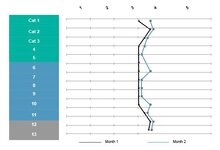Hi all,
We have survey data that measures a team on a number of categories on a scale of 1-5. I'd like to have the categories themselves on the Y axis (13 total) and the 1-5 scale on the X axis, and each line would be a different response to the survey. The lines would be vertical, to show how a team is progressive over time in these categories. Sample data is below:
No matter what, I can't get this data to look the way I am describing. Could someone help? Thanks!
We have survey data that measures a team on a number of categories on a scale of 1-5. I'd like to have the categories themselves on the Y axis (13 total) and the 1-5 scale on the X axis, and each line would be a different response to the survey. The lines would be vertical, to show how a team is progressive over time in these categories. Sample data is below:
| Month 1 | Month 2 | |
| Category 1 | 3 | 3 |
| Category 2 | 2 | 4 |
| Category 3 | 2 | 3 |
| Category 4 | 3 | 3 |
| Category 5 | 3 | 3 |
| Category 6 | 3 | 3 |
| Category 7 | 3 | 3 |
| Category 8 | 2 | 2 |
| Category 9 | 4 | 4 |
| Category 10 | 3 | 3 |
| Category 11 | 2 | 3 |
| Category 12 | 1 | 2 |
| Category 13 | 2 | 3 |
No matter what, I can't get this data to look the way I am describing. Could someone help? Thanks!