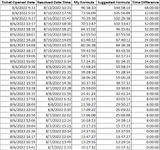ahasan465231
New Member
- Joined
- Aug 10, 2022
- Messages
- 7
- Office Version
- 365
Ticket Open Date & Time: 8/6/2022 3:27:00 AM
Ticket Close Date & Time: 8/8/2022 3:57:32 PM
Business Hours: 08:00 AM to 00:00 AM (Midnight)
Non Business hours: 00:00 AM (Midnight) to 08:00 AM
Weekdays : Monday to Sunday
Weekends: no weekends & holidays
Ticket Close Date & Time: 8/8/2022 3:57:32 PM
Business Hours: 08:00 AM to 00:00 AM (Midnight)
Non Business hours: 00:00 AM (Midnight) to 08:00 AM
Weekdays : Monday to Sunday
Weekends: no weekends & holidays