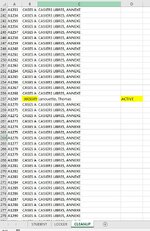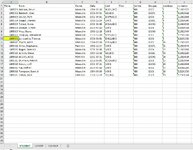Hi there,
I receive a list to empty some locker, but i need to compare it to the active student list to empty only the one of the student not active.
I got a Sheet with the active student list(STUDENT), another sheet with the locker list(LOCKER).
I have merge the info i need, on a third sheet where the magic need to happen (CLEANUP).
On the sheet (CLEANUP), i got all my number for the locker in the collumn A, i'Ve got all the number for each student in colomn B, and there student name in column C.
My need: i need to match the number for each student and search it into the sheet. IF the macro find his number write in column D ''active''.
So the macro need to find in the sheet(STUDENT) the number of the student in the column A. Then search for it in the sheet(CLEANUP), in column B. IF the macro find the number, Write ''active'' in columnd D, on the same line.
And do it for each line in the (STUDENT) sheet. The number of line can change everytime. Here why i need to cycle it.
I've done that by hand a lot, and i knew for sure with macro, that can do it automatic.
Thanks you so much to helping me.
(In the picture, they are fake information to make sure nobody copy info of student)
If you need more info, or the excel workbook, i can give it to you.
Michellin
I receive a list to empty some locker, but i need to compare it to the active student list to empty only the one of the student not active.
I got a Sheet with the active student list(STUDENT), another sheet with the locker list(LOCKER).
I have merge the info i need, on a third sheet where the magic need to happen (CLEANUP).
On the sheet (CLEANUP), i got all my number for the locker in the collumn A, i'Ve got all the number for each student in colomn B, and there student name in column C.
My need: i need to match the number for each student and search it into the sheet. IF the macro find his number write in column D ''active''.
So the macro need to find in the sheet(STUDENT) the number of the student in the column A. Then search for it in the sheet(CLEANUP), in column B. IF the macro find the number, Write ''active'' in columnd D, on the same line.
And do it for each line in the (STUDENT) sheet. The number of line can change everytime. Here why i need to cycle it.
I've done that by hand a lot, and i knew for sure with macro, that can do it automatic.
Thanks you so much to helping me.
(In the picture, they are fake information to make sure nobody copy info of student)
If you need more info, or the excel workbook, i can give it to you.
Michellin