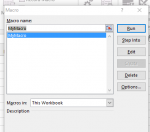ksumali
New Member
- Joined
- Jun 4, 2020
- Messages
- 32
- Office Version
- 365
- 2019
- Platform
- Windows
First I'll start by saying, please excuse my ignorance. I am new and lack almost any VBA/programming knowledge or fundamental skill.
I would like to know when I go to run my macro that I have created; do I need to open it every time before running the macro.
NOTE: each time I need to run a macro, it is with a fresh document that has previously been filled out with numbers and information. I feel like it's the nature of the program to have to be opened separately each time but I would like to confirm.
Thanks in advance,
New guy
I would like to know when I go to run my macro that I have created; do I need to open it every time before running the macro.
NOTE: each time I need to run a macro, it is with a fresh document that has previously been filled out with numbers and information. I feel like it's the nature of the program to have to be opened separately each time but I would like to confirm.
Thanks in advance,
New guy