-
If you would like to post, please check out the MrExcel Message Board FAQ and register here. If you forgot your password, you can reset your password.
You are using an out of date browser. It may not display this or other websites correctly.
You should upgrade or use an alternative browser.
You should upgrade or use an alternative browser.
I want insert watermark for all files in VBA
- Thread starter quangthay
- Start date
Excel Facts
Which Excel functions can ignore hidden rows?
The SUBTOTAL and AGGREGATE functions ignore hidden rows. AGGREGATE can also exclude error cells and more.
- Joined
- Feb 28, 2002
- Messages
- 2,552
Welcome to the MrExcel Message Board!
How about looping through .xlsx files in the selected folder, opening them one by one, applying the watermark by using the
Something like the following as a starting point:
Notes:
Hi everybody,
I want insert watermark for all files in VBA but I haven't found a solution yet.
How about looping through .xlsx files in the selected folder, opening them one by one, applying the watermark by using the
.PageSetup property, and save & close each workbook. Something like the following as a starting point:
Notes:
- You need to change the image file path with yours:
strImageFile - The current code applies the watermark to all worksheets in the workbook. If you have multiple sheets and only want to apply the watermark to the first sheet, then the code needs to be changed for that.
- The current code is looking for the
.xlsxfiles only. If you have other Excel files with different extensions, then the code needs to be changed for that as well.
VBA Code:
Sub InsertWatermark()
Dim strImageFile As String
Dim dlgFolder As FileDialog
Dim strFile As String
Dim wrk As Workbook
Dim sht As Worksheet
strImageFile = "C:\Somewhere\Pictures\watermark.jpg"
Set dlgFolder = Application.FileDialog(msoFileDialogFolderPicker)
With dlgFolder
.Show
If .SelectedItems.Count Then
strFile = Dir(.SelectedItems(1) & "\*.xlsx", vbNormal)
Do While strFile <> ""
Set wrk = Application.Workbooks.Open(.SelectedItems(1) & "\" & strFile)
For Each sht In wrk.Worksheets
With sht.PageSetup
.CenterHeaderPicture.Filename = strImageFile
.CenterHeader = "&G"
End With
Next sht
wrk.Close True
strFile = Dir
Loop
End If
End With
End Sub
Upvote
0
Solution
- Joined
- Feb 28, 2002
- Messages
- 2,552
After removing the mistyped ? as @johnnyL explained, please rerun the code and when the execution halts with the error, click on the Debug button and let us know the highlighted line in the code pane. We are looking for the code line causes the error.
I assume it is about the image file folder, may be the folder permissions or something like that, but it would help if we know the exact error line.
I assume it is about the image file folder, may be the folder permissions or something like that, but it would help if we know the exact error line.
Upvote
0
quangthay
New Member
- Joined
- Sep 30, 2022
- Messages
- 7
- Office Version
- 365
- Platform
- Windows
Thank you for your feedback
I removed the ? redundancy and moving images to another folder avoids security issues
now it has problems about CenterHeader.

I removed the ? redundancy and moving images to another folder avoids security issues
now it has problems about CenterHeader.
After removing the mistyped ? as @johnnyL explained, please rerun the code and when the execution halts with the error, click on the Debug button and let us know the highlighted line in the code pane. We are looking for the code line causes the error.
I assume it is about the image file folder, may be the folder permissions or something like that, but it would help if we know the exact error line.
Upvote
0
quangthay
New Member
- Joined
- Sep 30, 2022
- Messages
- 7
- Office Version
- 365
- Platform
- Windows
and this is the site they took me to
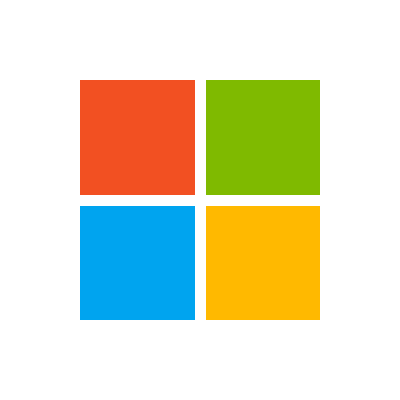
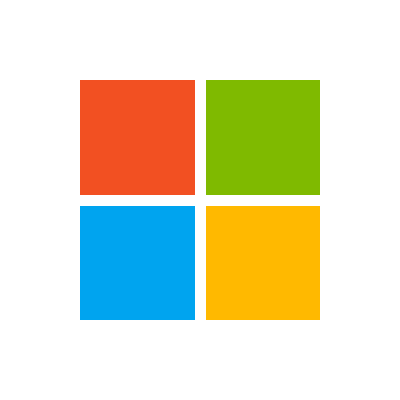
Develop solutions and customize Excel
Find how-to content, sample code, SDK and API documentation, VBA references, training, and technical articles for developing solutions and customizing Excel.
learn.microsoft.com
Upvote
0
@quangthay You will get that error if you don't have a default printer set. 
Do you have a default printer set?
Do you have a default printer set?
Upvote
0
Similar threads
- Replies
- 5
- Views
- 63
- Replies
- 0
- Views
- 75
- Replies
- 6
- Views
- 402
- Question
- Replies
- 3
- Views
- 97





