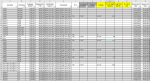healie2204
New Member
- Joined
- Jan 9, 2020
- Messages
- 7
- Office Version
- 2019
- Platform
- Windows
Hello all,
I'd be hugely appreciative if anyone could tell me if it's possible to do the following, and if so how to go about it.
I'm trying to calculate the number of days between a number of short term sickness absence episodes and a long term episode that falls afterwards to try and identify if there can be any patterns attributed to short term absence preceding long term within 12 months. My dataset contains a number of individuals with both long and short term absence, and whilst I've been able to work out how to identify each instance of long term, and calculate the days between the closest preceding short term to this, I can't figure out how to then count any other short term episodes (end date to start date of the following long term) that occur prior?
The example in Row 21 for example has 3 long term episodes, with a number of short terms in between them. I need to be able to calculate the number of days between Q22,Q23,Q24 and Q25 to P21, then also calculate the next grouping starting on row 26 - I've gotten as far as this in Column M to calculate the closest short term to long term =IF(AND(J21="LT & ST",C21=C22),DATEDIF(Q22,P21,"D"),"") but don't have the knowledge to achieve the next step.
Any advice would be greatly received.
Thank you,
Healie

I'd be hugely appreciative if anyone could tell me if it's possible to do the following, and if so how to go about it.
I'm trying to calculate the number of days between a number of short term sickness absence episodes and a long term episode that falls afterwards to try and identify if there can be any patterns attributed to short term absence preceding long term within 12 months. My dataset contains a number of individuals with both long and short term absence, and whilst I've been able to work out how to identify each instance of long term, and calculate the days between the closest preceding short term to this, I can't figure out how to then count any other short term episodes (end date to start date of the following long term) that occur prior?
The example in Row 21 for example has 3 long term episodes, with a number of short terms in between them. I need to be able to calculate the number of days between Q22,Q23,Q24 and Q25 to P21, then also calculate the next grouping starting on row 26 - I've gotten as far as this in Column M to calculate the closest short term to long term =IF(AND(J21="LT & ST",C21=C22),DATEDIF(Q22,P21,"D"),"") but don't have the knowledge to achieve the next step.
Any advice would be greatly received.
Thank you,
Healie