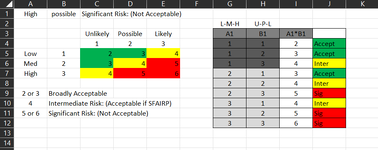Good afternoon,
I have created a formula using IF & AND functions, it seems rather long winded, is there a more elagant way of writing this formula.
The job is to put an answer in C1 (it will be a column in the final sheet) based on the two answers in A1 and A2, the formula does work, and I did try adding the OR function, but unfortunatly I managed to get myself lost.
Many thanks in advance.
I have created a formula using IF & AND functions, it seems rather long winded, is there a more elagant way of writing this formula.
The job is to put an answer in C1 (it will be a column in the final sheet) based on the two answers in A1 and A2, the formula does work, and I did try adding the OR function, but unfortunatly I managed to get myself lost.
Excel Formula:
=IF(AND(A1="Low",B1="Unlikely"),"Broardly Acceptable Risk",IF(AND(A1="Low",B1="Possible"),"Broardly Acceptable Risk",IF(AND(A1="Med",B1="Unlikely"),"Broardly Acceptable Risk",IF(AND(A1="Low",B1="Likely"),"Intermediate Risk: (Acceptable if SFAIRP)",IF(AND(A1="Med",B1="Possible"),"Intermediate Risk: (Acceptable if SFAIRP)",IF(AND(A1="High",B1="Unlikely"),"Intermediate Risk: (Acceptable if SFAIRP)",IF(AND(A1="Med",B1="Likely"),"Significant Risk: (Not Acceptable)",IF(AND(A1="High",B1="Possible"),"Significant Risk: (Not Acceptable)",IF(AND(A1="High",B1="Likely"),"Significant Risk: (Not Acceptable)")))))))))Many thanks in advance.