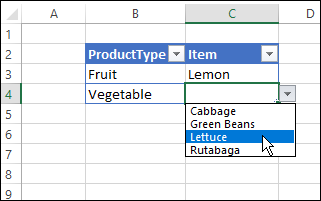My guess is this can be accomplished with VBA, but still suck at it..... 
I am creating a dynamic Pricing Tool accounting for standard modality billing rates and/or margin based upon an entered amount.
I have a list in C2 (MarginCalc, hourly rate, OEM Cnt, PassThru).
In C3 I want either:
-- Free text IF MarginCalc is selected
-- A list (clinical, lab, IT, etc; in N16:N27) IF NOT MarginCalc
Below the above "user selections" is a dynamic table that calculates Annual Billing and Margins/Discounts, which [currently] I think can be accomplished with IF and Vlookup formulas. It's the above "light-green inputs" (apropreating Excelisfun's schema, thanks Prof Mike Girvin ) that has me wrapped around the proverbial axle.
) that has me wrapped around the proverbial axle.
I am creating a dynamic Pricing Tool accounting for standard modality billing rates and/or margin based upon an entered amount.
I have a list in C2 (MarginCalc, hourly rate, OEM Cnt, PassThru).
In C3 I want either:
-- Free text IF MarginCalc is selected
-- A list (clinical, lab, IT, etc; in N16:N27) IF NOT MarginCalc
Below the above "user selections" is a dynamic table that calculates Annual Billing and Margins/Discounts, which [currently] I think can be accomplished with IF and Vlookup formulas. It's the above "light-green inputs" (apropreating Excelisfun's schema, thanks Prof Mike Girvin