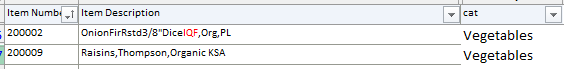I am writing a formula to categorize items based on item number but want any item that contains "IQF" in the description to have a different category. Anything containing the same item number range plus IQF in the description should say "IQF Vegetables". Here is the formula I'm using:
=IFS(AND(A2>199999,A2<300000),"Vegetables",AND(A2>199999,A2<300000,ISNUMBER(SEARCH("IQF",B2))),"IQF Vegetables")

Hoping this is something simple I'm overlooking. Thank you!
=IFS(AND(A2>199999,A2<300000),"Vegetables",AND(A2>199999,A2<300000,ISNUMBER(SEARCH("IQF",B2))),"IQF Vegetables")
Hoping this is something simple I'm overlooking. Thank you!