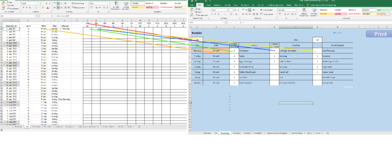KlausW
Active Member
- Joined
- Sep 9, 2020
- Messages
- 378
- Office Version
- 2016
- Platform
- Windows
Hi I am working on a diet registration projects and hope some can help.
In the Registration sheet in cell B3 to B10 I have dates, these I change by a Dropdown list weekly. In cell A2 I have a Dropdown list of initials of people on board.
In columns C3 to C10, E3 to E10, G3 to G10 I then enter who is eating on board. These I would like copies, and pasted in the sheet Time. Based on Date in column C and initials in row 1.
I have tried with the formula
= IF (AND (Tilmelding! $ I $ 4 = C3; Tilmelding! $ A $ 2 = $ G $ 1); Tilmelding! $ C $ 4; "")
But this does not work as the numbers disappear if I change in the 2 Dropdown lists.
All help will be appreciated
Regards Klaus W
Red line Initials
Orange Line Date
Green line Breakfast
Blue line Breakfast
Yellow line Dinner
In the Registration sheet in cell B3 to B10 I have dates, these I change by a Dropdown list weekly. In cell A2 I have a Dropdown list of initials of people on board.
In columns C3 to C10, E3 to E10, G3 to G10 I then enter who is eating on board. These I would like copies, and pasted in the sheet Time. Based on Date in column C and initials in row 1.
I have tried with the formula
= IF (AND (Tilmelding! $ I $ 4 = C3; Tilmelding! $ A $ 2 = $ G $ 1); Tilmelding! $ C $ 4; "")
But this does not work as the numbers disappear if I change in the 2 Dropdown lists.
All help will be appreciated
Regards Klaus W
Red line Initials
Orange Line Date
Green line Breakfast
Blue line Breakfast
Yellow line Dinner