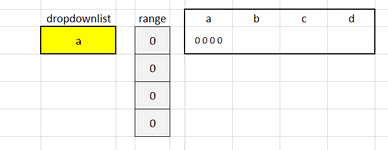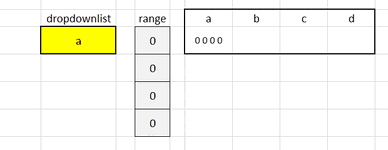Hi everybody,
is there any formula to do this task as in the attached example ?
for example,
if "a" is chosen from the dropdown, E3 stores the join and values from C3:C6
if "b" is chosen from the dropdown, F3 stores the join and values from C3:C6
if "c" is chosen from the dropdown, G3 stores the join and values from C3:C6
if "d" is chosen from the dropdown, H3 stores the join and values from C3:C6
Thanks for any suggestion!
is there any formula to do this task as in the attached example ?
for example,
if "a" is chosen from the dropdown, E3 stores the join and values from C3:C6
if "b" is chosen from the dropdown, F3 stores the join and values from C3:C6
if "c" is chosen from the dropdown, G3 stores the join and values from C3:C6
if "d" is chosen from the dropdown, H3 stores the join and values from C3:C6
Thanks for any suggestion!
| test.xlsx | ||||||||||||
|---|---|---|---|---|---|---|---|---|---|---|---|---|
| A | B | C | D | E | F | G | H | I | J | |||
| 2 | dropdownlist | range | a | b | c | d | dropdownlist | |||||
| 3 | a | 0 | 0 0 0 0 | a | ||||||||
| 4 | 0 | b | ||||||||||
| 5 | 0 | c | ||||||||||
| 6 | 0 | d | ||||||||||
Sheet1 | ||||||||||||
| Cell Formulas | ||
|---|---|---|
| Range | Formula | |
| E3 | E3 | =TEXTJOIN(" ",TRUE,C3:C6) |
| F3 | F3 | =IF(A3="b",TEXTJOIN(" ",TRUE,C3:C6),"") |
| G3 | G3 | =IF(A3="c",TEXTJOIN(" ",TRUE,C3:C6),"") |
| H3 | H3 | =IF(A3="d",TEXTJOIN(" ",TRUE,C3:C6),"") |
| Cells with Data Validation | ||
|---|---|---|
| Cell | Allow | Criteria |
| A3 | List | =$J$3:$J$6 |