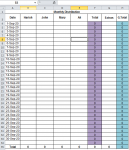Adeel Akbar
New Member
- Joined
- Sep 5, 2020
- Messages
- 1
- Office Version
- 365
- 2016
- 2010
- 2007
- Platform
- Windows
- Mobile
I have a Microsoft Excel workbook which counts the daily profit of my employees. I have created a sheet for each employee, now I want to fill their daily profit in their sheets automatically with formulas. Please help me.
For Example.
Sheet 1 gives me their daily income.
Sheet 2 is for my Employee "Harish"
In this sheet
Column A is for dates, column B is for his basic pay, Column C is for overtime allowance, Column C is his total pay.
Sheet 3 is "John".
For Example.
Sheet 1 gives me their daily income.
Sheet 2 is for my Employee "Harish"
In this sheet
Column A is for dates, column B is for his basic pay, Column C is for overtime allowance, Column C is his total pay.
Sheet 3 is "John".