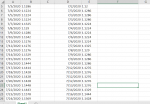Hello,
Sorry if it's newbie question, however I tried different solutions ( "=IF(A2=B2, C2)", "=IF(MATCH(..." ) that didn't helped me. So I came here asking for a help. I'll try to describe. I have 2 columns, currency rate that are date-related, so I need to transfer somehow these rates to my column depending on my column dates. Please see the screenshot where I tried to visualize my request. Thank you in advance for any posts.

Sorry if it's newbie question, however I tried different solutions ( "=IF(A2=B2, C2)", "=IF(MATCH(..." ) that didn't helped me. So I came here asking for a help. I'll try to describe. I have 2 columns, currency rate that are date-related, so I need to transfer somehow these rates to my column depending on my column dates. Please see the screenshot where I tried to visualize my request. Thank you in advance for any posts.