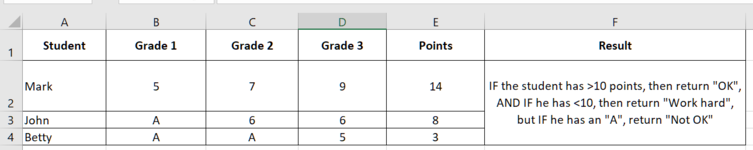qwzky
Board Regular
- Joined
- Jul 22, 2021
- Messages
- 53
- Office Version
- 2021
- 2016
- Platform
- Windows
Hi! I am having a hard time figuring this out.
Maybe this is also about IFS function. My guess is that maybe it is also about COUNTIF.
Simply put, my problem looks like this:

I tried

Please, help me with that. I really need that for my school as a principal.
Maybe this is also about IFS function. My guess is that maybe it is also about COUNTIF.
Simply put, my problem looks like this:
I tried
Excel Formula:
=IFS(E2>10;"OK";IF(E2<10;"Work hard";"WORK HARD"); COUNTIF(B2:D2;"A"))Please, help me with that. I really need that for my school as a principal.