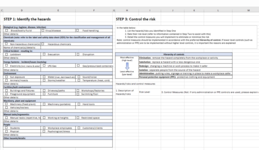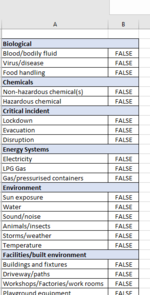Jessica553
New Member
- Joined
- Nov 21, 2021
- Messages
- 24
- Office Version
- 2010
- Platform
- Windows
Hi all, I am trying to develop a risk assessment matrix for work and just can't seem to find an answer. I'm very new to VBA and Macros but I want to learn.
Basically, when a checkbox is ticked, we want the corresponding title of that 'risk' to be put into the Description in H24 below. I have created Sheet 2 (pictured) to hold all the checkbox values as I figured this would make it easier to grab the information of the TRUE value and the title that I want to keep.
I am guessing it has something to do with an if/then formula somehow tied in with a VBA code to find the next row but I just can't figure it out.
Any assistance is much appreciated!
Basically, when a checkbox is ticked, we want the corresponding title of that 'risk' to be put into the Description in H24 below. I have created Sheet 2 (pictured) to hold all the checkbox values as I figured this would make it easier to grab the information of the TRUE value and the title that I want to keep.
I am guessing it has something to do with an if/then formula somehow tied in with a VBA code to find the next row but I just can't figure it out.
Any assistance is much appreciated!