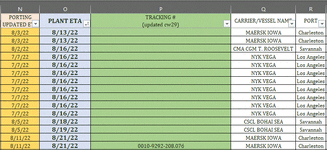Harley78
Active Member
- Joined
- Sep 27, 2007
- Messages
- 372
- Office Version
- 365
- Platform
- Windows
I am stuck. Trying to figure out the following:
I have a cell O3 (469 rows) with a formulas =IFERROR(SUM($N3+10,0),"TBD") so on down the rows. I currently go down the list and change manually the number in red to reflect the correct transport times based on which port in CELL R.
I am trying to figure out how to AUTOMATE the formula if.
R3 shows Los Angeles then formula would be =IFERROR(SUM($N3+40,0),"TBD")
R3 shows New York then the formula would be =IFERROR(SUM($N3+30,0),"TBD")
and so on.
What is the best way to create this formula. Any help, tips etc., would great be appreciated.
Currently I have the port with transit times of in another worksheet:
A B
1 Los Angeles 40
2 New York 30
3 Savannah 14
4 Charleston 10
I have a cell O3 (469 rows) with a formulas =IFERROR(SUM($N3+10,0),"TBD") so on down the rows. I currently go down the list and change manually the number in red to reflect the correct transport times based on which port in CELL R.
I am trying to figure out how to AUTOMATE the formula if.
R3 shows Los Angeles then formula would be =IFERROR(SUM($N3+40,0),"TBD")
R3 shows New York then the formula would be =IFERROR(SUM($N3+30,0),"TBD")
and so on.
What is the best way to create this formula. Any help, tips etc., would great be appreciated.
Currently I have the port with transit times of in another worksheet:
A B
1 Los Angeles 40
2 New York 30
3 Savannah 14
4 Charleston 10