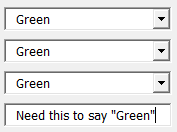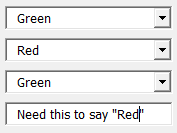So, I have created a userform that has multiple combo boxes with Options 1,2 and 3 across a 7 page multipage. I need help in figuring out how it can check for any instance of say “Option 1” in any of the combo boxes and then pasting that value in a textbox at the beginning of the multipage (overview page).
Hopefully that makes sense!
Hopefully that makes sense!