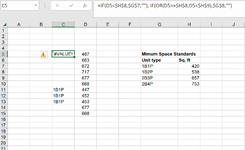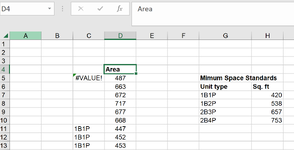Hi All
Hopefully someone could help with my issue here. I am trying to create a formula which will return the correct value based on a certain criteria. Essentially, I have a list of areas (column D) and I want the formula in column C to fill in the correct unit type (column G) based on certain rules. The first if formula works fine and commands that any unit which is less than 538 should return a value of IB1P. However, when I add the second if formula which includes OR, the formula no longer works and returns an error. Would appreciate any help on this please.

Hopefully someone could help with my issue here. I am trying to create a formula which will return the correct value based on a certain criteria. Essentially, I have a list of areas (column D) and I want the formula in column C to fill in the correct unit type (column G) based on certain rules. The first if formula works fine and commands that any unit which is less than 538 should return a value of IB1P. However, when I add the second if formula which includes OR, the formula no longer works and returns an error. Would appreciate any help on this please.