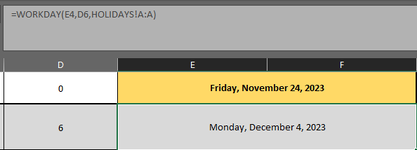Hi,
Not sure how to use this formula from another post; =IF(AND(WORKDAY(C3,0)=WORKDAY(TODAY(),0),E3<>""),E3,"")
Currently I have this one which works perfectly but I want to exclude any Holidays
=IF(WEEKDAY(E4+D6, 2)= 7,E4+D6+1,IF(WEEKDAY(E4+D6,2)= 6,E4+D6+2, E4+D6))
E4 = 16Aug2023
D6 = 6
Not sure how to use this formula from another post; =IF(AND(WORKDAY(C3,0)=WORKDAY(TODAY(),0),E3<>""),E3,"")
Currently I have this one which works perfectly but I want to exclude any Holidays
=IF(WEEKDAY(E4+D6, 2)= 7,E4+D6+1,IF(WEEKDAY(E4+D6,2)= 6,E4+D6+2, E4+D6))
E4 = 16Aug2023
D6 = 6