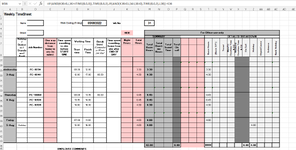Hello, I apologise if this doesn't make any sense. I pride myself in being the go to person everyone comes to with excel queries but this one has stumped me fully. It is a sheet that has been passed along from person to person and it just seems very complicated.
The example where I am finding the issue is cell M36 & N36. I added in some extra rows per day (usually there are only 2) it used to be when the total hours of the day =8 anything else would go over to the overtime section but it just isn't anymore. But I guess the formula to correct this will be copied into all the cells in that column to avoid this happening again.
Would welcome any help.
Thanks
K
The example where I am finding the issue is cell M36 & N36. I added in some extra rows per day (usually there are only 2) it used to be when the total hours of the day =8 anything else would go over to the overtime section but it just isn't anymore. But I guess the formula to correct this will be copied into all the cells in that column to avoid this happening again.
Would welcome any help.
Thanks
K