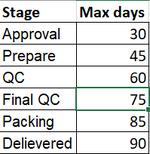aryanaveen
Board Regular
- Joined
- Jan 5, 2015
- Messages
- 104
Hi All,
Can you please help me with a formula to sort out the below scenario
I am looking for a formula in Column E which will help me to check if the product is "On track" or "Off track" based on below conditions and max days
Timelines for the stages
Type B Product

Type A Product

If the product type is B then below rule
if the order is more than 30 days from current date and the stage is at approval then "off track", if not "On Track"
if the order is more than 45 days from current date and the stage is at Prepare then "off track", if not "On Track"
if the order is more than 60 days from current date and the stage is at QC then "off track", if not "On Track"
if the order is more than 75 days from current date and the stage is at Final QC then "off track", if not "On Track"
if the order is more than 85 days from current date and the stage is at Packing then "off track", if not "On Track"
if the order is more than 90 days from current date and the stage is at Delivered then "off track", if not "On Track"
If the product type is A then below rule
if the order is more than 90 days from current date and the stage is at approval then "off track", if not "On Track"
if the order is more than 150 days from current date and the stage is at Prepare then "off track", if not "On Track"
if the order is more than 180 days from current date and the stage is at QC then "off track", if not "On Track"
if the order is more than 240 days from current date and the stage is at Final QC then "off track", if not "On Track"
if the order is more than 330 days from current date and the stage is at Packing then "off track", if not "On Track"
if the order is more than 360 days from current date and the stage is at Delivered then "off track", if not "On Track"

Can you please help me with a formula to sort out the below scenario
I am looking for a formula in Column E which will help me to check if the product is "On track" or "Off track" based on below conditions and max days
Timelines for the stages
Type B Product
Type A Product
If the product type is B then below rule
if the order is more than 30 days from current date and the stage is at approval then "off track", if not "On Track"
if the order is more than 45 days from current date and the stage is at Prepare then "off track", if not "On Track"
if the order is more than 60 days from current date and the stage is at QC then "off track", if not "On Track"
if the order is more than 75 days from current date and the stage is at Final QC then "off track", if not "On Track"
if the order is more than 85 days from current date and the stage is at Packing then "off track", if not "On Track"
if the order is more than 90 days from current date and the stage is at Delivered then "off track", if not "On Track"
If the product type is A then below rule
if the order is more than 90 days from current date and the stage is at approval then "off track", if not "On Track"
if the order is more than 150 days from current date and the stage is at Prepare then "off track", if not "On Track"
if the order is more than 180 days from current date and the stage is at QC then "off track", if not "On Track"
if the order is more than 240 days from current date and the stage is at Final QC then "off track", if not "On Track"
if the order is more than 330 days from current date and the stage is at Packing then "off track", if not "On Track"
if the order is more than 360 days from current date and the stage is at Delivered then "off track", if not "On Track"