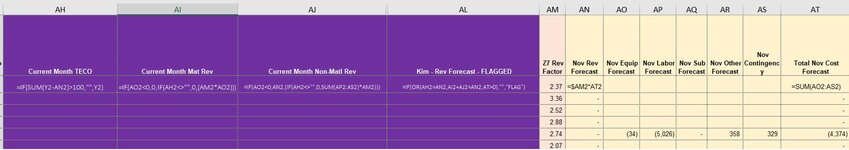I searched everywhere for this and cannot find it.
I have a formula that reads like this: =IF(OR(AH6=AN6,AL6+AM6=AN6,AT6>0),"","FLAG")
The problem is, my AT6 is a sum formula and if it is zero or a positive result, it should be "", otherwise, if it is negative, I need it to be FLAGGED, but when I added that to my existing formula with the other two criteria, it won't recognize the negative numbers.
Thank you,
Sheri
I have a formula that reads like this: =IF(OR(AH6=AN6,AL6+AM6=AN6,AT6>0),"","FLAG")
The problem is, my AT6 is a sum formula and if it is zero or a positive result, it should be "", otherwise, if it is negative, I need it to be FLAGGED, but when I added that to my existing formula with the other two criteria, it won't recognize the negative numbers.
Thank you,
Sheri