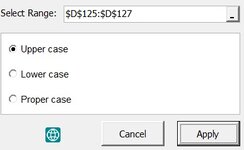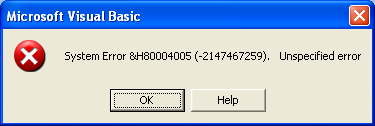mohsinbipu
New Member
- Joined
- Feb 19, 2021
- Messages
- 17
- Office Version
- 365
- 2019
- Platform
- Windows
- Web
Background:
In my Excel userform, I have
When a problem arises:
If I click RefEdit to select range from the sheet (RefEdit in Focus) and instead of selecting sheet range if I click on the hyperlink button, then the problem arises- Else Excel does not respond, or userform disappears automatically, or Excel freeze.
When a problem does not arise:
If I click RefEdit to select range from the sheet (RefEdit in Focus) and instead of selecting sheet range if I click on the command button or Ration button.
Only problem is coming when RefEdit is in Focus and Hyperlink label are click.
Can anyone please help with this? I know I can solve this with Application.Input method or If I create hyperlink command button instead of hyperlink label. But I want to know why this problem is occurring?
In my Excel userform, I have
- RefEdit control.
- 03 Radio buttons
- A label (when click, it opens a hyperlink).
- Command to run the code.
When a problem arises:
If I click RefEdit to select range from the sheet (RefEdit in Focus) and instead of selecting sheet range if I click on the hyperlink button, then the problem arises- Else Excel does not respond, or userform disappears automatically, or Excel freeze.
When a problem does not arise:
If I click RefEdit to select range from the sheet (RefEdit in Focus) and instead of selecting sheet range if I click on the command button or Ration button.
Only problem is coming when RefEdit is in Focus and Hyperlink label are click.
Can anyone please help with this? I know I can solve this with Application.Input method or If I create hyperlink command button instead of hyperlink label. But I want to know why this problem is occurring?