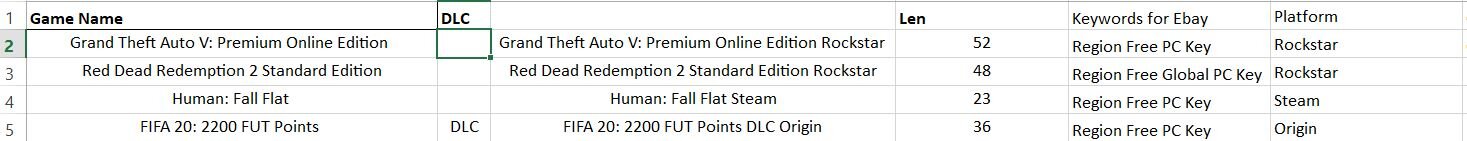Hi,
I am looking for a formula to combine text, one cell would add text DLC if present, no text if Game is present (B2). Max Count 80 characters, by picking the different choices of text (C2) that would not trim E2. It is beyond my skill set, I only know how to use necessary formulas individually.
A2= Text B2=Game or DLC C2=text with different # of characters D2=Text
C2= Region Free PC Key or Region Free Global PC Key
E2=A3&C3&" "&D3
Thanks in advance.
I am looking for a formula to combine text, one cell would add text DLC if present, no text if Game is present (B2). Max Count 80 characters, by picking the different choices of text (C2) that would not trim E2. It is beyond my skill set, I only know how to use necessary formulas individually.
A2= Text B2=Game or DLC C2=text with different # of characters D2=Text
C2= Region Free PC Key or Region Free Global PC Key
E2=A3&C3&" "&D3
Thanks in advance.