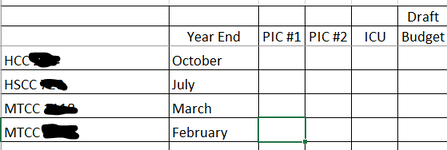Jennifer242
New Member
- Joined
- Jan 7, 2015
- Messages
- 10
Hi all, hoping someone can help me with a formula that will change the colour of a cell to blue when tasks are due based on a month. IE with a March year end, there are tasks due in Feb, Aug, Dec, and July and we need the task to fill blue when that month comes up indicating that it's due. I hope that makes sense...